QR-Codes for the guests
In this article we explain how can you get QR-Codes for the guests.
Each guest you add to Eventor.app will have its unique QR Code assigned to it. Guests QR Codes can be scanned by Eventor iOS or Android Apps using a built-in scanner.
Our tests show that using QR Codes can significantly speed up the check-in process at your events.
To get QR Code for your guests you will need to press Export button in the event, obviously you must have at least one guest for this to work.
In the export dialog, please look for Advanced options and mark Export QR Code data
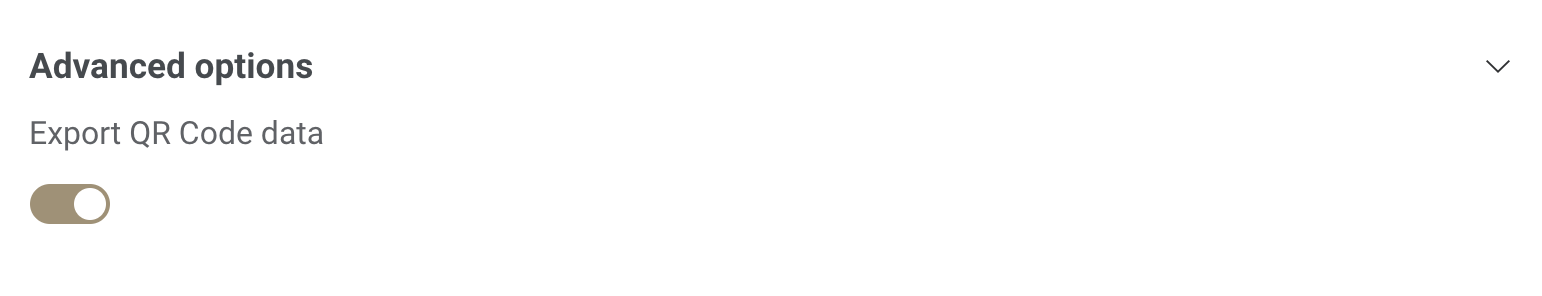
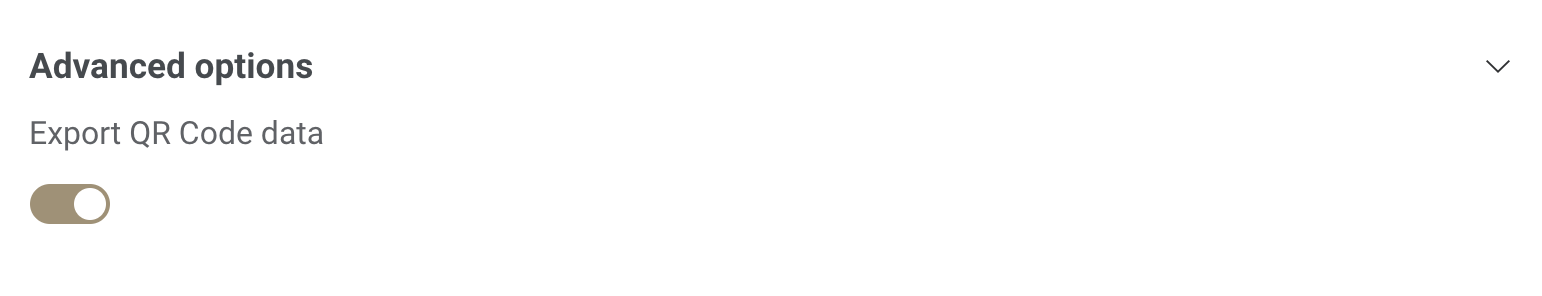
Open the resulting Excel or CSV file and look for the columns QR Code and QR Code data
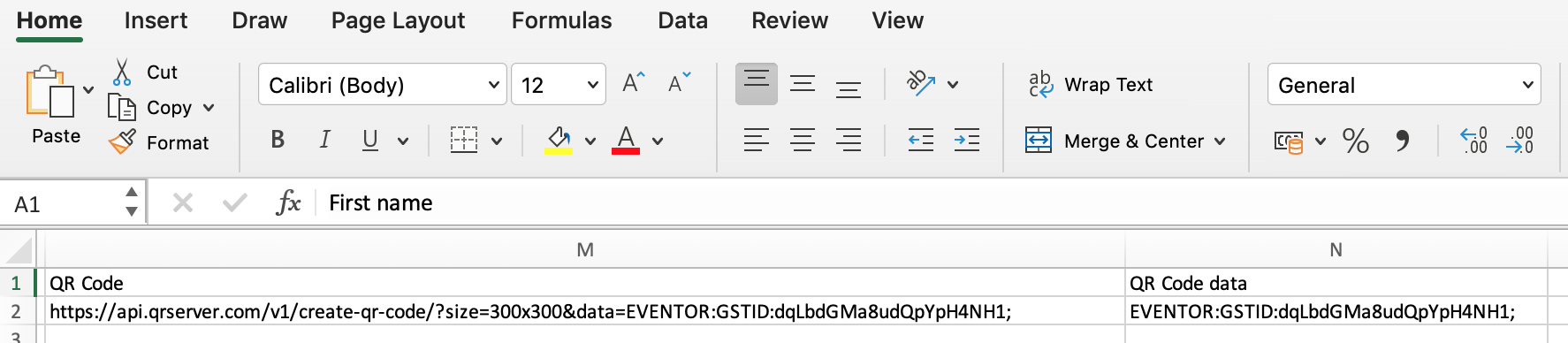
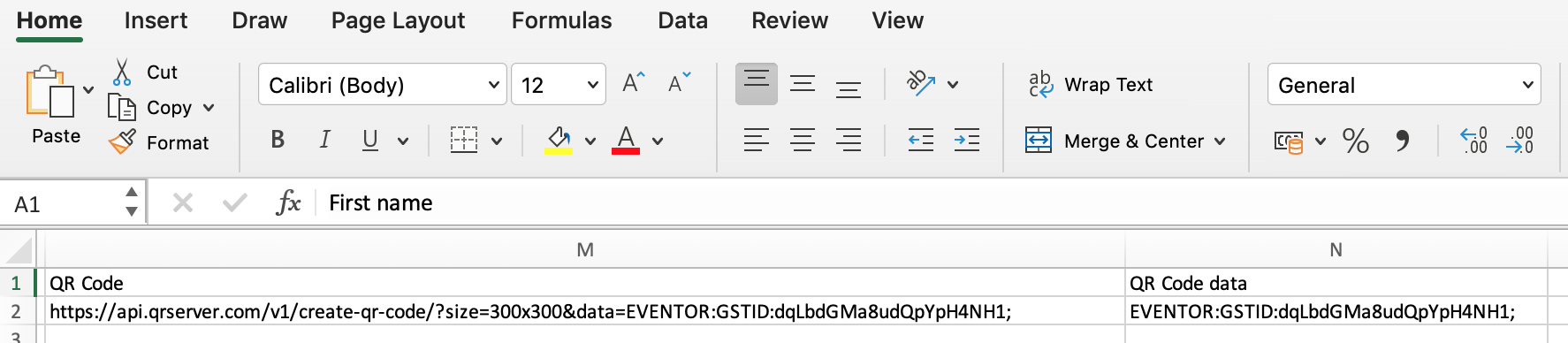
The link in the column QR Code will contain the image of the QR Code for this particular guest. You can download this image and forward it to the guest, here you have several options:
- Download QR Code image and send to the guests over Whatsapp, SMS etc.
- Send the link to the guest through Mailchimp, Campaign Monitor email campaign or any email marketing tool.
- Purchase a custom Email campaign from us (subject to fee)