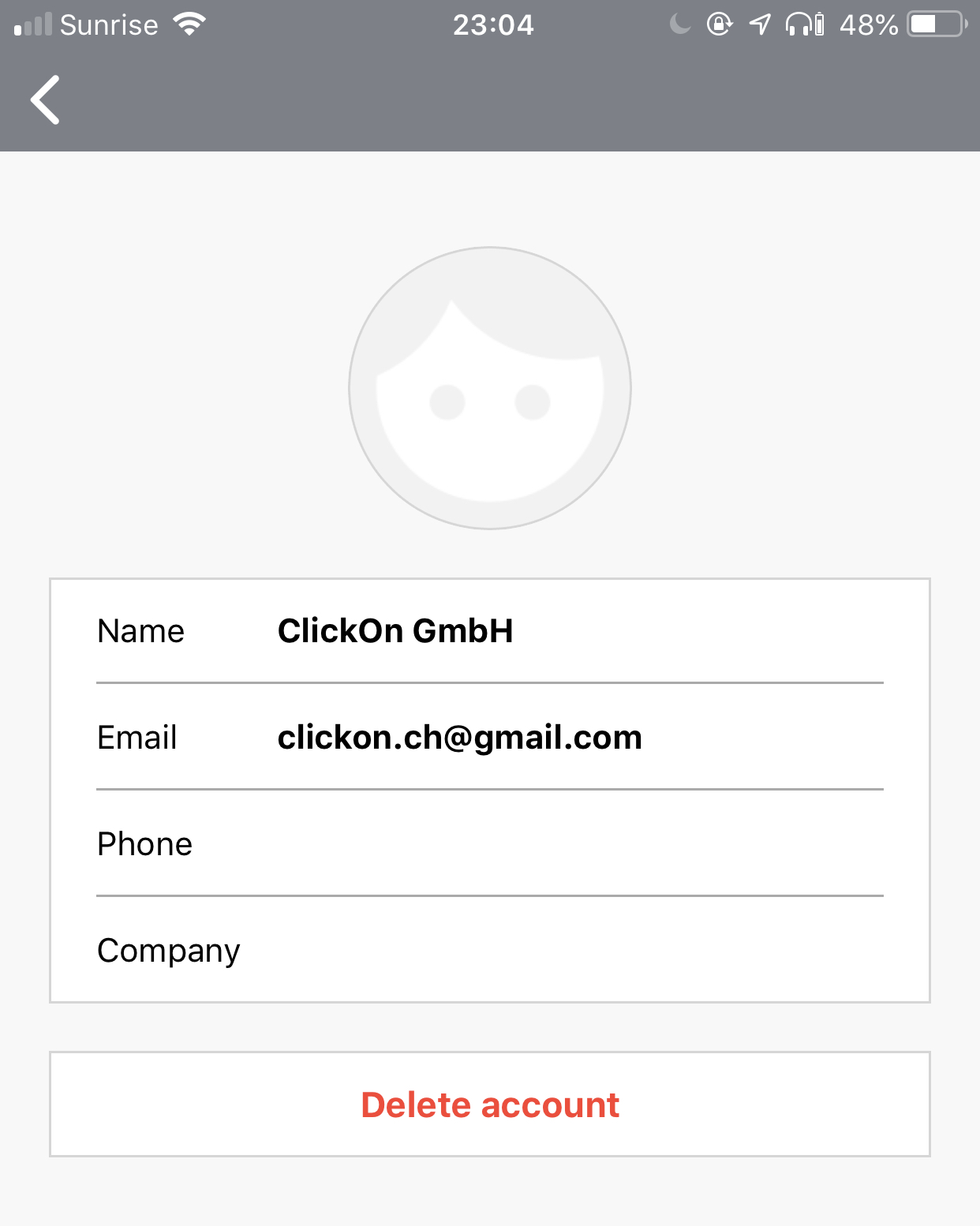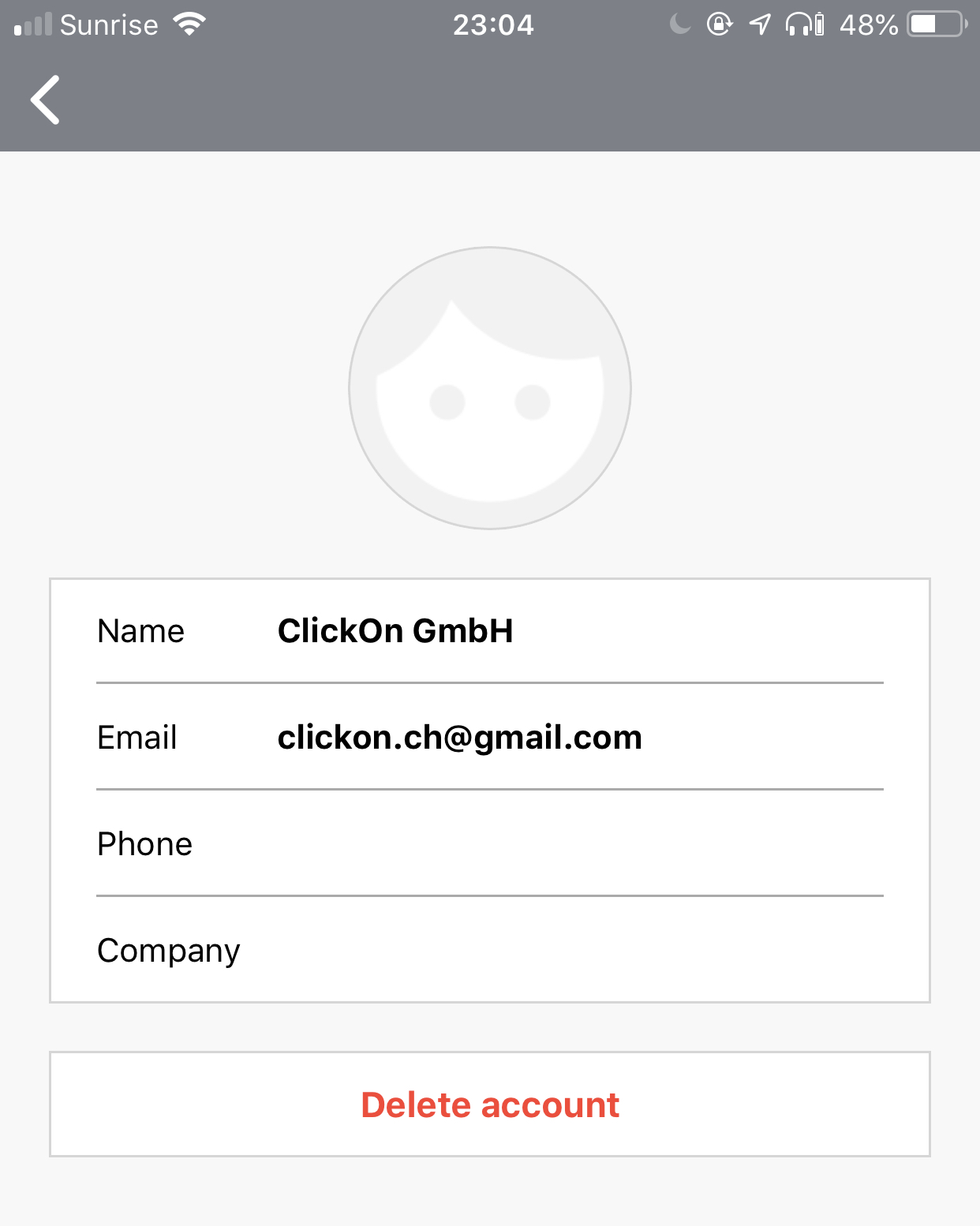Account termination
This article explains how to terminate Eventor account and delete all the data.
If you would like to terminate your account and remove all associated data from our servers you will need to download our iOS or Android App login with the account you want to cancel. Go to the User profile section and hit Delete account button (see screenshot for iOS below). This will delete all your data including events, statistics, guests, devices etc. in 24 hours.
Please keep in mind that this action is irreversible.