Deleting guests
This article explains how to delete guests from the event. You can do it in two ways.
One by one
Hover over the guest name in the list and look for the red Bin icon (see screenshot below) and press it to delete the guest.
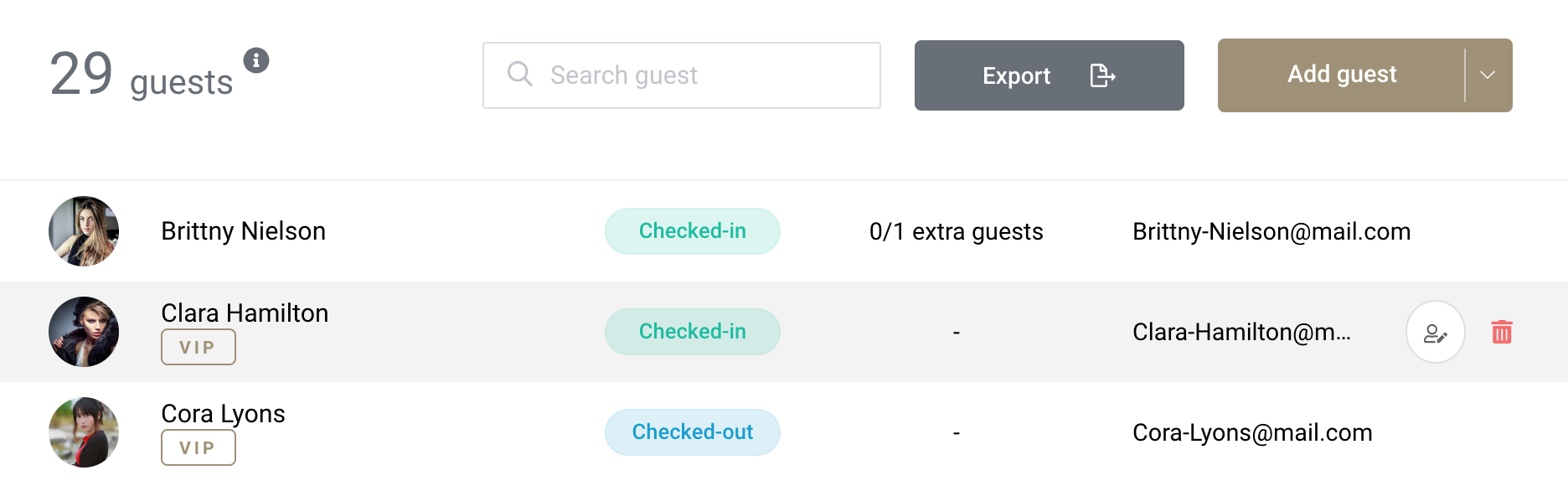
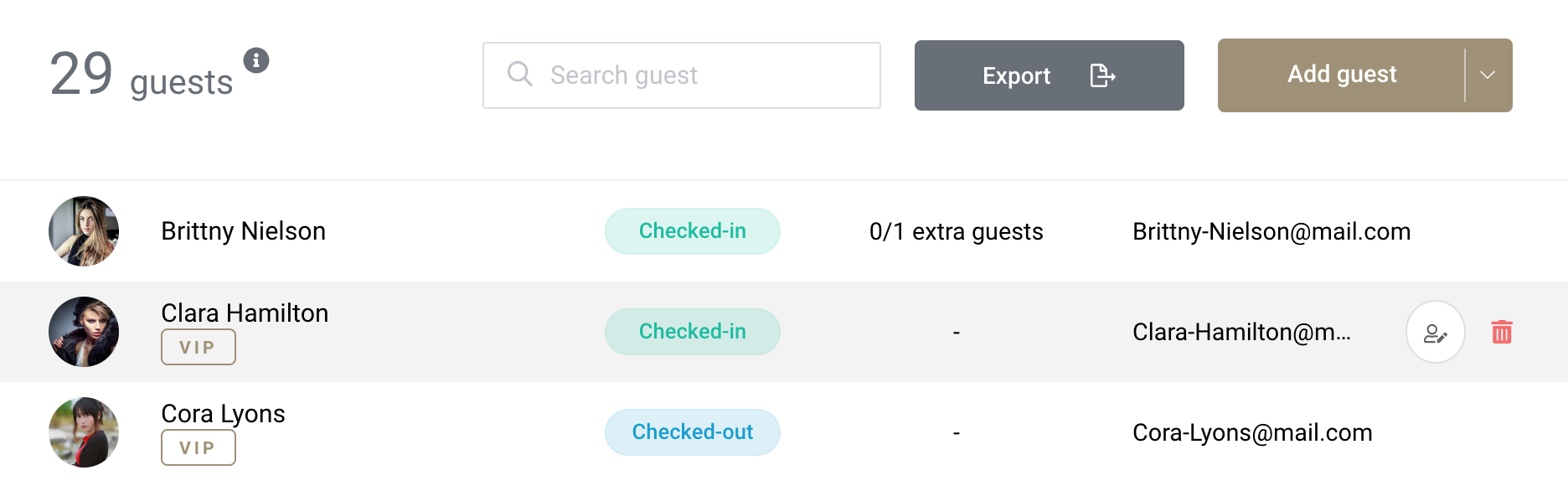
Bulk guest deletion
You can delete all guests in bulk during the import of the new list and replacing the existing guests.
To do that look for Advanced options during the import of the new list (Excel or CSV file). Select Delete the existing guests as shown on the screenshot below. Eventor.app will give you an indication how many guests will be deleted in the process.
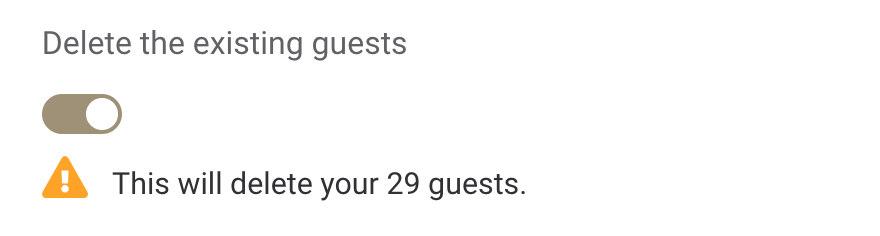
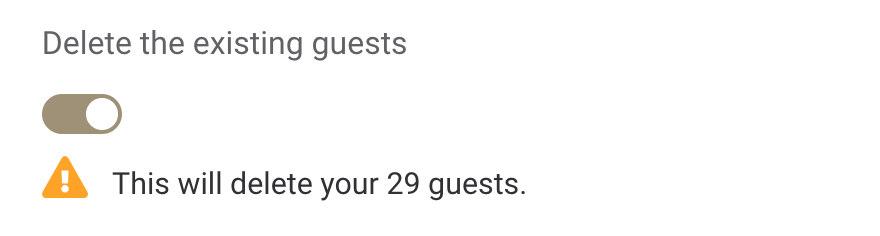
You may also set the guest Status in bulk by selecting the appropriate status (Attending , Invited etc.).